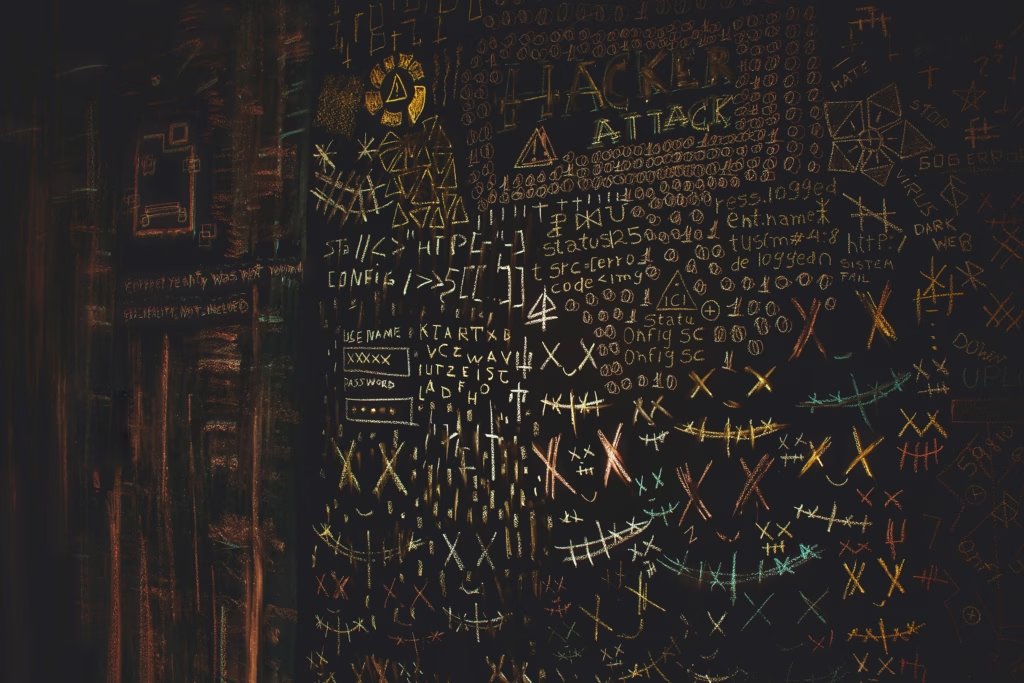New York, NY – The shift to remote work has brought about a myriad of benefits, from increased flexibility to improved work-life balance. However, it has also opened up a new set of challenges, particularly when it comes to cybersecurity and privacy. With employees accessing company data and systems from various locations and networks, the attack surface for cybercriminals has expanded significantly.
Recent studies paint a concerning picture. According to a report by the FBI, cybercrime has increased by as much as 300% since the start of the pandemic. Phishing scams, ransomware attacks, and data breaches are becoming increasingly common, targeting individuals and organizations alike.
So, how can remote workers protect themselves and their companies from these growing threats? Here are some essential tips:
1. Strong Passwords and Multi-Factor Authentication:
- Use unique, complex passwords for every account. Consider a password manager to help generate and store them securely.
- Enable multi-factor authentication (MFA) whenever possible. This adds an extra layer of security by requiring a second form of verification, such as a code sent to your phone or email.
2. Secure Your Home Network:
- Change the default password on your router.
- Use a strong Wi-Fi password and enable network encryption (WPA2 or WPA3).
- Consider using a virtual private network (VPN) to encrypt your internet traffic and mask your IP address.
3. Beware of Phishing Scams:
- Be cautious of emails, messages, or links from unknown senders.
- Never click on links or download attachments from suspicious emails.
- Verify the sender’s address and look for red flags like spelling errors or unusual requests.
4. Keep Software Updated:
- Regularly update your operating system, browser, and other software to patch security vulnerabilities.
- Install reputable antivirus and anti-malware software and keep it up to date.
5. Practice Safe Browsing Habits:
- Only visit trusted websites.
- Be careful what information you share online.
- Avoid using public Wi-Fi for work-related tasks. If you must, use a VPN.
6. Secure Your Devices:
- Use a strong password or biometric lock on your devices.
- Enable “Find My Device” or similar features to locate or remotely wipe your device if it’s lost or stolen.
- Be mindful of where you leave your devices and who has access to them.
7. Communicate Securely:
- Use secure messaging apps with end-to-end encryption for work-related communication.
- Be cautious of what information you share in online meetings or video calls.
- Use a virtual background if you’re concerned about privacy.
8. Follow Company Policies:
- Familiarize yourself with your company’s cybersecurity policies and procedures.
- Report any suspicious activity or security breaches to your IT department immediately.
9. Stay Informed:
- Keep up to date on the latest cybersecurity threats and best practices.
- Follow cybersecurity experts and organizations on social media or subscribe to their newsletters.
By following these tips, remote workers can significantly reduce their risk of cyberattacks and protect their privacy online. Remember, cybersecurity is an ongoing effort, and staying vigilant is key to staying safe in the digital world.